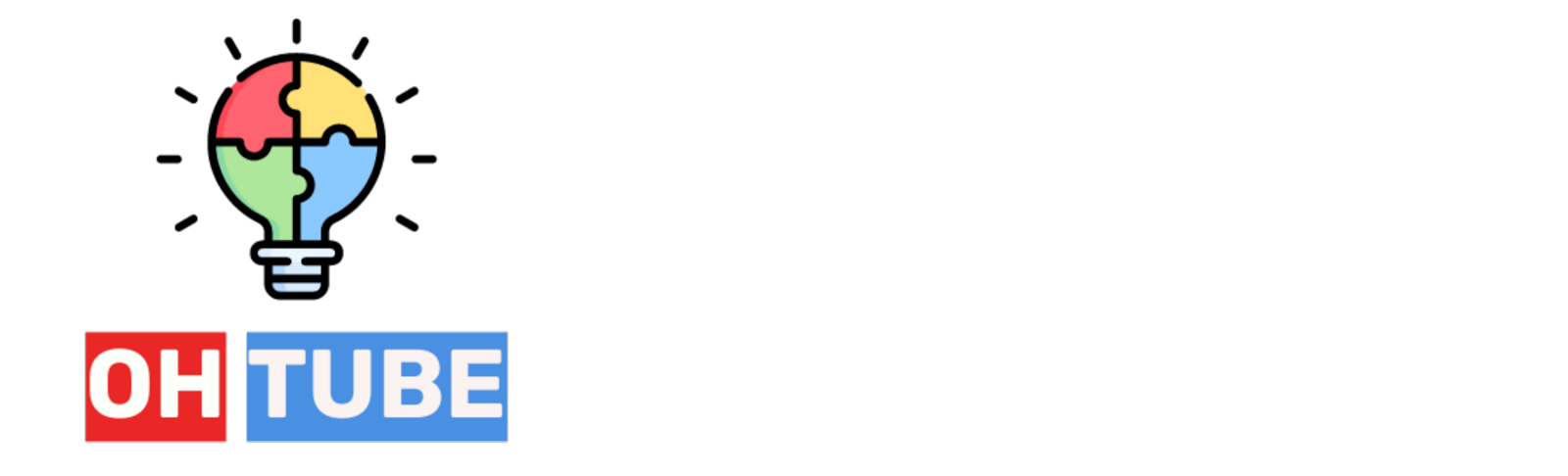Dedicated graphics refers to a separate graphics card attached to your system's motherboard. It is like a mini-board in itself. Just as your system has a CPU, some RAM, a CPU fan and a board that connects these components, so too does your dedicated graphics card has a board that has a GPU (the equivalent of a CPU), some graphics memory (the equivalent of RAM, known as VRAM), a GPU fan with all of these interconnected on its own board. This board then fits on the larger motherboard through a slot meant for such purposes.
Integrated graphics on the other hand refers to a graphics system that is on the motherboard itself. It may have its own CPU but not its own RAM; it shares its RAM with the system RAM. Thus, if your system has 4 GB of RAM, your integrated graphics card is going to use its memory from this 4 GB.
As a comparison, consider systems with the following specifications:
System 1
- System RAM: 4 GB
- Graphics Card Type: Dedicated
- Graphics Card RAM: 2 GB
System 2
- System RAM: 4 GB
- Graphics Card Type: Integrated
- Graphics Card RAM: 2 GB
In the second system, the 4 GB of RAM will be used by both the system and the video card. The video card doesn't have separate 2 GB; it will be able to use 2 GB out of the 4 GB of system RAM available.
On the other hand, in the first solution, the system has a video card with its own 2 GB of RAM in addition to the 4 GB of RAM. The total RAM is thus 6 GB (although this is an incorrect way of looking at it since neither the system can use the graphics RAM nor the graphics card can use the system RAM but you get the point).
Also, generally, only one of the graphics systems are active at a time. Thus, you can either have the integrated graphics solution (2 GB) or the dedicated card (1 GB) running an application at a time but not both at the same time. Your total memory thus depends on the type of solution your application is using.